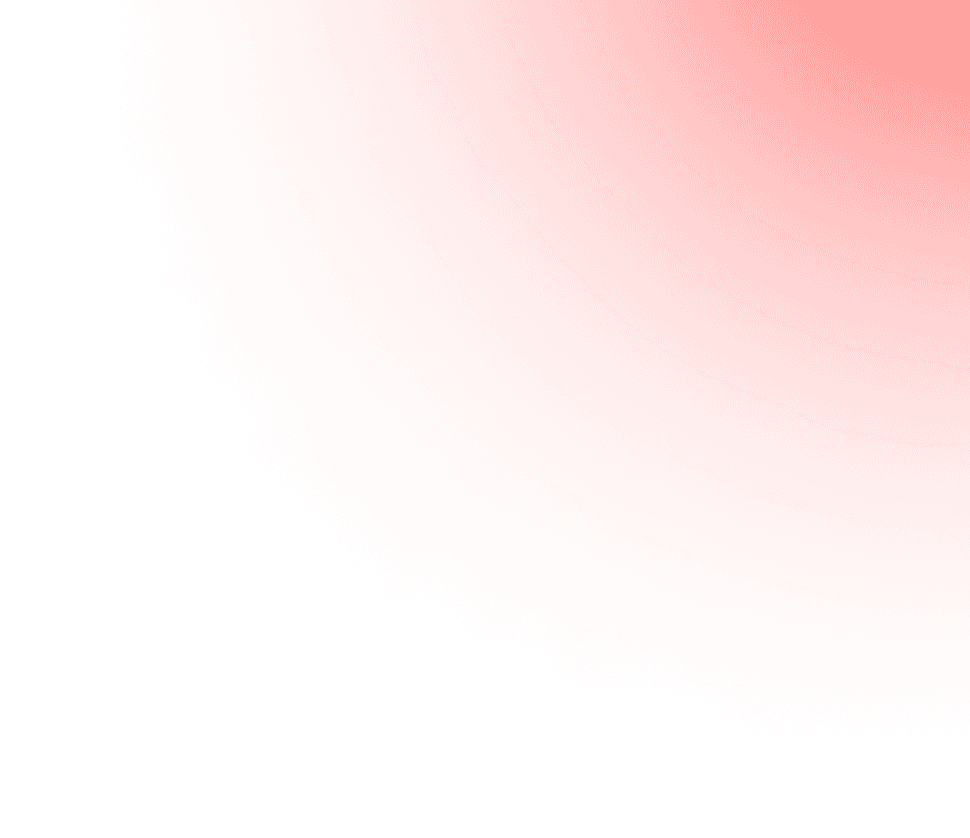DeFi
A technical breakdown of the $128M Balancer DeFi exploit, detailing the precisio...
**Balancer Protocol** suffered a **catastrophic security breach** resulting in approximately **$128 million** in losses across multiple blockchain networks. The exploit targeted Balancer's V2 Composable Stable Pools through a sophisticated manipulation of a **precision rounding vulnerability** in the protocol's swap calculation mechanisms. This incident represents one of the **largest DeFi exploits** of 2025 and has profound implications for decentralized finance security paradigms, particularly given that Balancer's V2 implementation had undergone **eleven security audits** prior to this attack. The breach triggered **systemic risk concerns** throughout the DeFi ecosystem, necessitating emergency network halts and hard forks on affected chains like Berachain to mitigate further damage and recover user funds.
## Background Overview
Balancer operates as a **decentralized exchange (DEX)** and **automated market maker (AMM)** on the Ethereum blockchain, functioning as critical **liquidity infrastructure** within the DeFi ecosystem. Unlike traditional AMMs with fixed token ratios, Balancer introduced **flexible liquidity pools** allowing custom token compositions with customizable weights. The protocol's **composable vault architecture** enables complex interactions between interconnected pools, a design feature that would ultimately amplify the impact of this exploit.
The platform is governed by the **BAL token**, which had a market capitalization of approximately **$65 million** immediately preceding the incident. At the time of the exploit, Balancer held approximately **$770 million in total value locked (TVL)** across its various pools and integrated protocols, representing one of the substantial liquidity sources in the DeFi landscape .
### Historical Security
This November 2025 incident represents the **latest in a series of security breaches** affecting the Balancer protocol:
- **June 2020**: Exploitation of deflationary token handling mechanisms resulted in **$500,000** in losses through a flash loan attack
- **August 2023**: A critical vulnerability in "boosted pools" led to nearly **$1 million** in losses despite prior warnings
- **September 2023**: DNS hijacking attack compromised the protocol's frontend, stealing approximately **$238,000** from users
The 2025 exploit **dwarfs all previous incidents** combined, highlighting both the increasing value locked in DeFi protocols and the escalating sophistication of attack vectors targeting complex financial smart contracts .
## Root Cause Analysis
The fundamental vulnerability exploited in this attack resided in Balancer's handling of **small-number precision** during swap operations. Specifically, the protocol's `_upscaleArray` function utilized **downward rounding (mulDown)** when scaling token balances for internal calculations. While this approach typically maintains mathematical consistency in standard operating conditions, it created a critical attack vector when processing transactions with specific boundary values .
When token balances and input amounts fell within a precise numerical range (approximately **8-9 wei**), the rounding operation introduced **significant relative precision errors**. These microscopic discrepancies, while seemingly insignificant in isolation, could be systematically amplified to create substantial financial impacts through carefully engineered transaction sequences .
### Invariant Value Manipulation
In Balancer's stable pool implementation, the **invariant value D** serves as the mathematical foundation determining pool equilibrium and **Balancer Pool Token (BPT)** pricing. The calculation of D depends directly on properly scaled balance arrays, making it exceptionally sensitive to precision inconsistencies .
The attacker discovered that by inducing precision loss through specific swap patterns, they could artificially **suppress the computed D value**, consequently distorting the internal BPT price. This manipulated price no longer reflected the true underlying asset ratios, creating temporary but exploitable arbitrage opportunities within the same transaction batch .
### Access Control Considerations
While precision rounding served as the primary attack vector, preliminary analyses from on-chain investigators also identified potential **authorization flaws** in Balancer's V2 vault implementation. Specifically, the `manageUserBalance` function may have contained insufficient access control checks, potentially allowing callers to bypass ownership verification when manipulating internal balances .
This secondary vector potentially complemented the primary precision attack by enabling more sophisticated manipulation of pool states during the exploitation process, though the precise interaction between these vulnerabilities remains under investigation by security researchers .
## Attack Methodology
### Strategic Reconnaissance
The attacker demonstrated methodical preparation and a deep understanding of Balancer's core mechanics. According to Coinbase's Conor Grogan, the exploit was initiated from an address funded with **100 ETH originating from Tornado Cash**, indicating deliberate operational security measures. This funding pattern suggests that the attacker potentially had prior experience with sophisticated exploits, possibly recycling funds from previous attacks.
The attacker specifically targeted **Balancer V2 Composable Stable Pools** across multiple blockchain networks, suggesting a comprehensive reconnaissance effort to identify the precise vulnerability conditions and optimal exploitation parameters before executing the main attack sequence.
### Exploitation Sequence
The attack unfolded through a meticulously orchestrated sequence of transactions designed to extract value while minimizing detection risk systematically:
*Table: Attack Transaction Pattern*
| **Transaction Phase** | **Function Called** | **Purpose** | **Vulnerability Exploited** |
|-----------------|---------------------|-------------|-----------------------------|
| Initialization | `batchSwap` | Entry point via Vault contract | Access control potential issues |
| Balance Adjustment | `onSwap` | Modify pool balances to boundary conditions | Precision boundaries |
| Precision Trigger | `_upscaleArray` | Induce rounding errors | Downward rounding at 8-9 wei |
| BPT Manipulation | Internal D calculation | Artificially suppress BPT price | Invariant sensitivity |
| Arbitrage Execution | Multiple swaps | Extract value from price discrepancies | Compounded precision loss |
1. **Boundary Conditioning**: The attacker first executed swaps to adjust pool balances to the precise numerical boundary (8-9 wei) where the rounding vulnerability became exploitable .
2. **Precision Loss Trigger**: Through specifically crafted small-amount swaps, the attacker triggered the precision rounding error in the `_upscaleArray` function, systematically introducing calculated discrepancies into the pool's balance accounting .
3. **Invariant Manipulation**: The precision errors propagated into the calculation of the invariant value D, causing artificial contraction that distorted BPT pricing mechanisms. The attacker repeatedly exploited this mechanism to compound the pricing discrepancy .
4. **Arbitrage Execution**: With BPT prices artificially suppressed, the attacker executed precisely sequenced swaps within the same batch transaction to extract value from the manipulated pools before the system could correct the price distortion .
### Funds Extraction
The attacker employed sophisticated **cross-chain fund movement** to obfuscate the trail of stolen assets. Initial fund consolidation occurred through rapid transfers to newly created wallets controlled by the attacker, followed by systematic laundering through privacy tools like **Tornado Cash** and decentralized exchanges for asset conversion .
The scale and sophistication of the extraction process suggest the involvement of **experienced threat actors** with established cryptocurrency money laundering capabilities, with some analysts speculating potential connection to North Korean hacking groups who have historically targeted DeFi protocols .
## Cross-Chain Impact Analysis
The Balancer exploit manifested across multiple blockchain networks, reflecting the protocol's established presence throughout the decentralized finance ecosystem:
*Table: Loss Distribution Across Blockchain Networks*
| **Blockchain** | **Approximate Losses** | **Significance** |
|----------------|------------------------|------------------|
| Ethereum | $99-100 million | Primary exploitation target |
| Berachain | $12.8-12.9 million | 2nd most impacted chain |
| Arbitrum | $6.8 million | Significant sidechain impact |
| Base | $3.9 million | Growing ecosystem affected |
| Sonic | $3.4 million | ~2% of network's total TVL |
| Optimism | $1.58 million | Moderate losses |
| Polygon | $232,000 | Relatively minor impact |
The **disproportionate impact** on smaller blockchain ecosystems like Sonic, where losses represented approximately **2% of the network's total value locked (TVL)**, highlights the systemic risks posed by cross-chain protocol vulnerabilities. For emerging ecosystems with smaller total liquidity, such exploits can potentially destabilize the entire network's financial infrastructure .
## Emergency Response Action
### Protocol-Level Countermeasures
The Balancer team initiated **crisis management procedures** within hours of detecting the exploit, though communication delays reportedly fueled community uncertainty . Their response included:
- **Selective Pool Pausing**: The engineering team paused all identifiable vulnerable pools that could be safely suspended without triggering additional losses .
- **White-Hat Bounty Offer**: Balancer extended a **20% bounty offer** for the return of stolen funds within a 48-hour window, attempting to negotiate with the attacker under "white-hat" principles .
- **Forensic Investigation**: The team engaged multiple blockchain security firms including PeckShield and Nansen to conduct comprehensive technical analysis of the exploit mechanism .
### Ecosystem-Wide Containment
The exploit triggered **emergency responses** across affected blockchain ecosystems:
- **Berachain Network Halt**: Validators on the Berachain blockchain coordinated a deliberate **network halt** to execute an emergency hard fork aimed at recovering approximately **$12 million** in user funds affected by the same Balancer vulnerability .
- **Protocol Integrations**: Multiple DeFi protocols built atop Balancer's infrastructure, including **Beets Finance**, reported consequent losses exceeding **$3 million**, triggering temporary suspensions of lending and bridging functions across the ecosystem .
- **User Protection Measures**: Blockchain analysts universally recommended users immediately withdraw liquidity from Balancer V2 pools and revoke token approvals through tools like **Revoke.cash** to prevent potential secondary exploitation .
## Broader Implications for DeFi Security
### Audit Effectiveness Reassessment
A particularly alarming aspect of this exploit was Balancer V2's extensive audit history, having undergone **eleven security audits** since 2021 by various reputable firms . This reality highlights fundamental limitations in current smart contract auditing methodologies:
- **Scope Limitations**: Audits typically examine code under expected operating conditions, potentially missing edge-case behaviors at numerical boundaries like the 8-9 wei range exploited in this attack .
- **Composability Complexities**: The interconnected nature of Balancer's composable vault architecture created emergent vulnerabilities that might not manifest in isolated component testing .
- **Growing Protocol Complexity**: As DeFi protocols evolve toward increasing sophistication, the attack surface expands exponentially, making comprehensive security assessment progressively challenging .
### Systemic Risk Considerations
The Balancer exploit underscores several critical systemic risks within the decentralized finance landscape:
- **Composability Amplification**: The very **composability** that enables DeFi's innovative potential—protocols seamlessly integrating with one another—also serves as an **attack vector multiplier** when fundamental infrastructure components fail .
- **Cross-Chain Contagion**: Vulnerabilities in widely deployed cross-chain protocols can trigger **simultaneous liquidity crises** across multiple blockchain ecosystems, as demonstrated by the nearly simultaneous exploitation across seven different networks .
- **Market Confidence Erosion**: The incident triggered an immediate **11-15% price collapse** in Balancer's native BAL token and contributed to broader market unease, highlighting the fragile confidence underpinning DeFi economic structures .
### Regulatory and Institutional Implications
The scale and frequency of major DeFi exploits increasingly attract regulatory scrutiny. Authorities in the United States and other major economies are actively developing regulatory frameworks for decentralized finance, with incidents like the Balancer breach likely accelerating these efforts .
For institutional participants considering DeFi exposure, such repeated security failures reinforce perceptions that decentralized financial systems remain fundamentally **experimental and high-risk**, potentially limiting mainstream adoption until more robust security paradigms emerge .
The November 2025 Balancer exploit represents a watershed moment for decentralized finance security, demonstrating that even extensively audited, time-tested protocols remain vulnerable to sophisticated attack vectors. The precision rounding vulnerability exploited in this attack highlights the mathematical complexities inherent in DeFi infrastructure and the challenges of anticipating all potential edge cases in smart contract design.
Moving forward, the DeFi ecosystem must prioritize several key security enhancements:
1. **Advanced Testing Methodologies**: Development of more sophisticated testing frameworks capable of identifying numerical edge cases and precision vulnerabilities across complex mathematical operations.
2. **Runtime Monitoring**: Implementation of real-time monitoring systems capable of detecting anomalous invariant behaviors and automatically pausing suspicious operations.
3. **Decentralized Crisis Response**: Establishment of formalized emergency response protocols across major DeFi protocols to enable quicker reaction to active exploits.
4. **Risk Management Infrastructure**: Development of better risk management tools and insurance mechanisms to protect users from inevitable smart contract failures.
As DeFi continues its maturation trajectory, the lessons from the Balancer exploit will undoubtedly influence the design of next-generation protocols, audit methodologies, and risk management practices. While the financial losses are substantial, the technical insights gained from thoroughly analyzing this incident will ultimately contribute to building more robust and secure decentralized financial infrastructure.